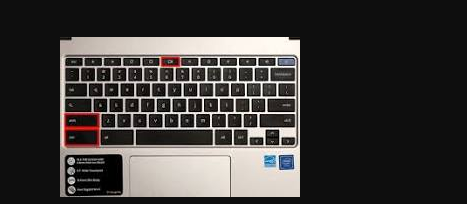WhatsApp remains one of the most popular messaging apps in the world, used by over two billion people to connect with friends, family, and colleagues. With its rich features and constant updates, it can be easy to overlook some of the app’s hidden gems. To help you make the most of your WhatsApp experience, here are Top WhatsApp Tips to Enhance Your Messaging Experience in 2025. Whether you’re looking to stay organized, improve privacy, or make your conversations more enjoyable, these tips have you covered.
1. Use WhatsApp’s Dark Mode for Comfort
In 2025, Dark Mode has become a standard feature on most apps, and WhatsApp is no exception. Dark Mode reduces eye strain, especially in low-light conditions, and can help save battery life on devices with OLED screens.
How to Enable Dark Mode:
- Open WhatsApp.
- Go to Settings > Chats.
- Select Theme and choose Dark.
It’s a simple change that can make your WhatsApp experience much more comfortable, especially during late-night conversations.
2. Pin Important Chats for Easy Access
If you’re someone who has multiple ongoing conversations, you might find it hard to keep track of important chats. Fortunately, WhatsApp allows you to pin chats to the top of your conversation list. This ensures that you can access your most important chats quickly without scrolling.
How to Pin a Chat:
- On Android: Tap and hold the chat you want to pin, then tap the Pin icon at the top of the screen.
- On iPhone: Swipe right on the chat, then tap the Pin option.
You can pin up to three chats to the top of your list, making it easier to stay organized.
3. Customize Notifications for Key Contacts
WhatsApp allows you to set custom notifications for specific contacts or groups. This feature helps you prioritize important conversations without being distracted by others.
How to Set Custom Notifications:
- Open the chat of the person or group you want to customize.
- Tap the contact or group name at the top.
- Scroll down and select Custom Notifications.
- Toggle on Custom Notifications and set your preferred notification sound, vibration, or even popup settings.
With this, you’ll be able to differentiate between urgent messages and casual ones with unique notification tones.
4. Use WhatsApp Web for Seamless Communication
If you’re working on your computer or prefer typing on a keyboard, WhatsApp Web is a great way to stay connected. It mirrors your phone’s WhatsApp account to your computer, allowing you to send and receive messages without picking up your phone.
How to Use WhatsApp Web:
- Go to web.whatsapp.com on your browser.
- Open WhatsApp on your phone.
- Tap the three dots in the top right corner (Android) or Settings (iPhone) and select WhatsApp Web.
- Scan the QR code displayed on the web page with your phone.
Now you can send messages, share files, and more from your desktop or laptop.
5. Send High-Quality Photos and Videos
By default, WhatsApp compresses images and videos to save data, which can reduce quality. If you want to send high-resolution files, you can do so by sending them as documents instead of photos.
How to Send High-Quality Media:
- In a chat, tap the Attachment icon (paperclip).
- Choose Document.
- Browse and select your high-resolution image or video.
This method ensures that the media sent retains its original quality.
6. Use WhatsApp Status to Share Updates
WhatsApp Status is a fantastic way to share updates, photos, or videos with your contacts. It’s similar to Instagram Stories or Facebook Stories, but your Status updates disappear after 24 hours.
How to Post a Status:
- Open WhatsApp and go to the Status tab.
- Tap the camera icon to capture a photo or video or tap the pencil icon to add a text status.
- You can add captions, emojis, and even choose a background for text status updates.
WhatsApp Status allows you to share moments with friends without cluttering up your main chat threads.
7. Search for Messages Easily
If you’re trying to find a specific message or media in a conversation, WhatsApp’s search function makes it easy to locate old messages.
How to Search:
- Open a chat.
- Tap the contact or group name at the top.
- Select Search.
- Enter a keyword or phrase to find the message you’re looking for.
You can also search for specific media like photos, videos, or links by selecting the Media, Links, and Docs section in a chat.
8. Use the Archive Feature to Keep Your Chats Neat
The Archive feature allows you to move chats that aren’t active out of your main feed, helping you keep your conversations organized without deleting them. Archived chats can be accessed later at any time.
How to Archive a Chat:
- On Android: Tap and hold a chat, then select the Archive icon.
- On iPhone: Swipe left on the chat, then tap Archive.
Archived chats will be hidden from the main chat list, but they will reappear if you receive a new message from the same chat.
9. Send Messages Without Saving Contacts
In some cases, you may want to send a message to someone without saving their number. WhatsApp allows you to do this by using a special URL.
How to Send Messages Without Saving a Contact:
- Open a browser and type:
https://wa.me/1[phone number](replace “1” with the country code and [phone number] with the number). - Tap the link, and WhatsApp will open the chat window for you to send the message.
This is a quick way to send a one-off message without cluttering your contacts list.
10. Manage WhatsApp Storage
WhatsApp can quickly consume a lot of storage space on your device due to large media files. You can easily manage and clear unnecessary files directly within the app.
How to Manage Storage:
- Go to Settings > Storage and Data > Manage Storage.
- You’ll see a list of chats and how much space the media in each chat takes up. You can delete photos, videos, and other media to free up space.
This feature helps keep your device organized and ensures that WhatsApp doesn’t slow down your phone.
Conclusion
With these WhatsApp tips, you can take your messaging experience to the next level in 2025. Whether you’re looking for greater organization, enhanced privacy, or just want to improve your daily communication, these features will help you make the most of this powerful app. Experiment with these tips and discover how WhatsApp can work even better for you!
Download