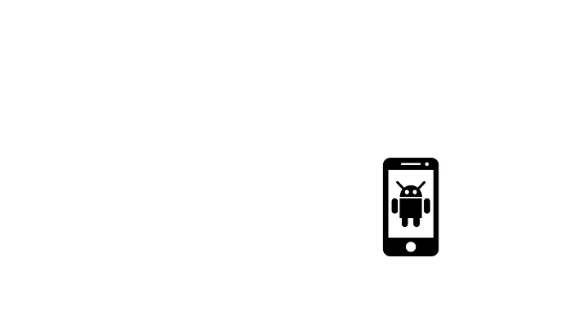There are several ways to transfer apps from one Android device to another, depending on your specific needs and preferences:
Google Play Store:
- If you have your apps installed from the Google Play Store, you can simply sign in to the Play Store on your new device using the same Google account, and all your previously downloaded apps will be available for download.
Backup & Restore:
You can use the built-in backup and restore feature in Android to transfer apps from one device to another. First, back up the apps on the old device by going to Settings > System > Backup, then transfer the backup to the new device, and restore the apps by going to Settings > System > Backup & restore.
Bluetooth:
If you have a few apps to transfer, you can use Bluetooth to send them from one device to another. Simply turn on Bluetooth on both devices, pair them, and select the apps you want to transfer.
Third-party apps:
There are also several third-party apps available on the Google Play Store that can help you transfer apps between Android devices, such as SHAREit, Xender, and Send Anywhere. These apps use a variety of methods, including Wi-Fi Direct, QR codes, and web links, to transfer apps.
Keep in mind that some apps may not be compatible with your new device, or may not be available in your region. Additionally, any data associated with the apps, such as saved settings or user data, may not be transferred along with the app itself, so you may need to set up and configure the apps on your new device after transferring them.